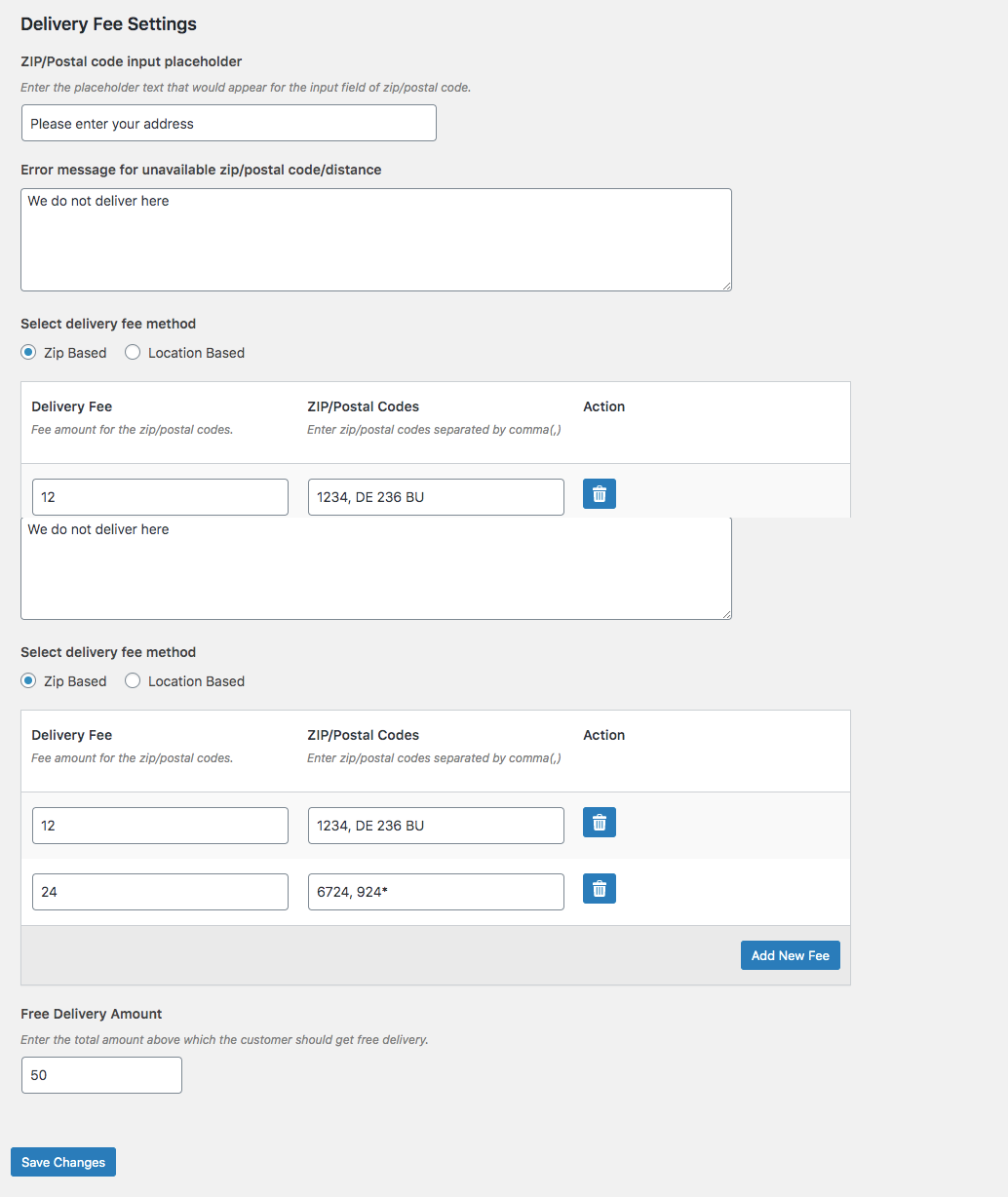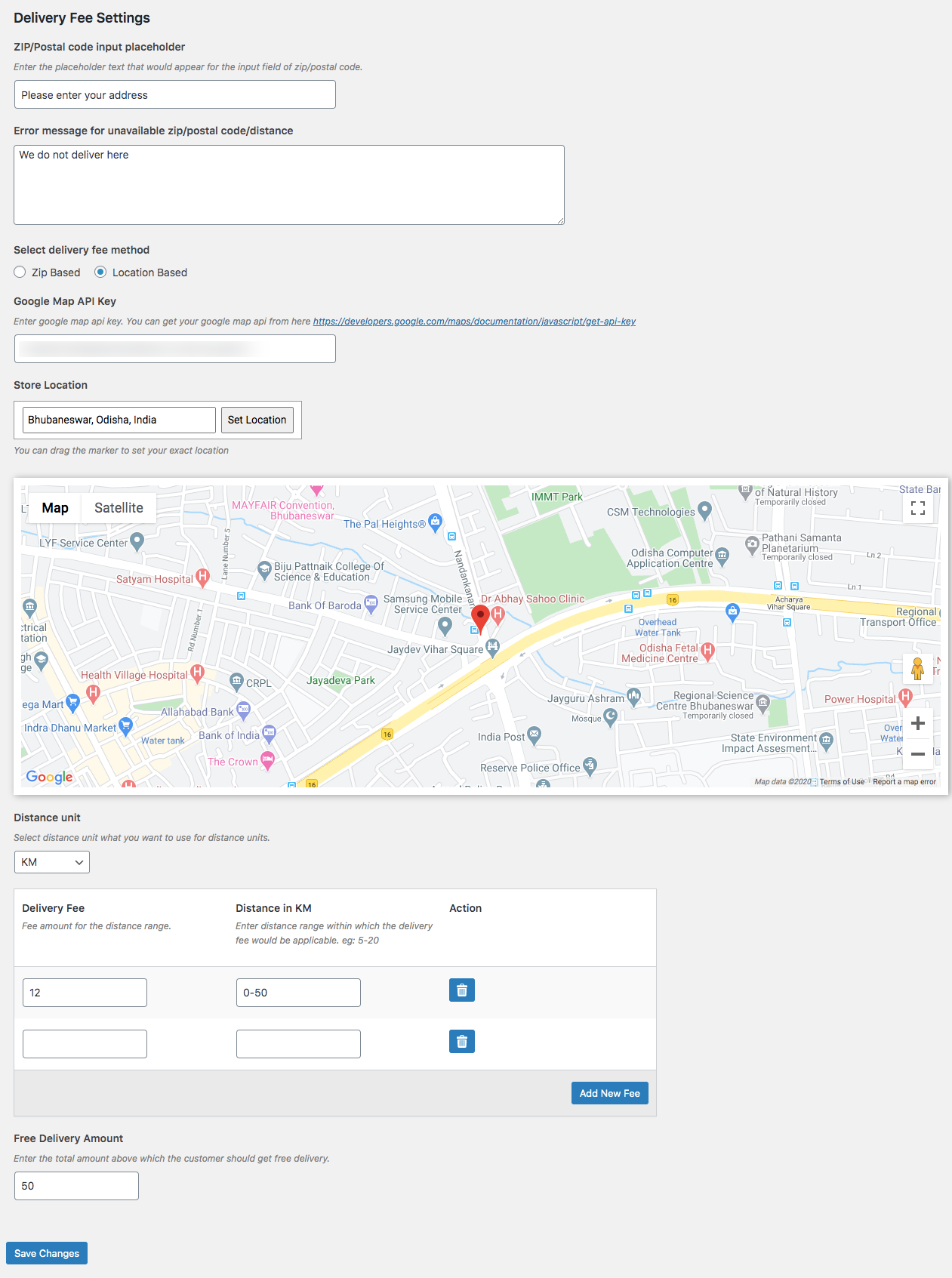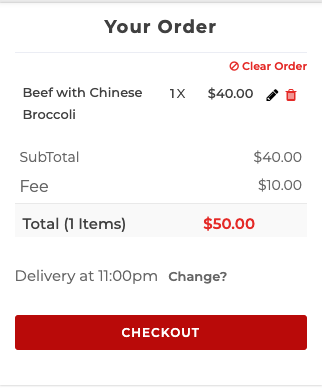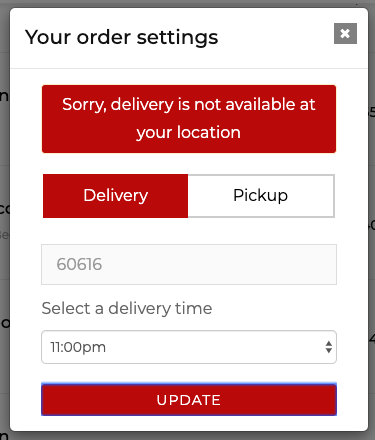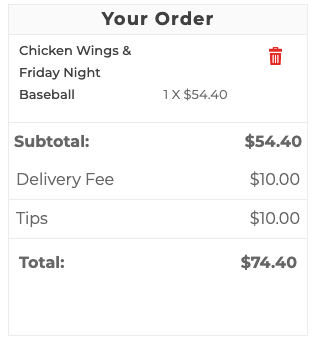5.00
2
RestroPress – Delivery Zone & Fees help set your delivery zone based on radius and postcodes/zip, allowing website owners to charge extra fees for their stores or restaurants.
To set up Delivery Zone & Fees, you first set up a ZIP/Postal code and set it to display an error message for those zones you don’t cover. You can create as many zones as you like, and add multiple zip/postal codes and rates to each zone.
Features
- Enable you to set your delivery zone based on the radius (distance from your store) or zip/postal
- Integrates with GOOGLE MAPS to capture the accurate address of the customer & find out the
distance from the store.
- Able to set free delivery with the minimum order amount.
- Able to select the delivery fee method based on Zip or location.
- Restrict zip/postal codes range using the wildcard character (*). if you want to restrict all zip that starts with 606, then you can add 606* and it will apply the rule to all zip/postal code which has 606 in the beginning.
Note: This add-on works with zip postal codes and supports wild card zip/postal code support.
Benefits
- Easily attach a delivery fee or zip/postal codes for a specific distance.
- Encourage people to order more based on their zone
- Automatically restricts the delivery to the distance/zip/postcodes not added to the system.
Note: The latest version of this plugin requires RestroPress 2.8. Make sure you are using RestroPress 2.8 or greater to use this extension. If you need an earlier version then please contact us.
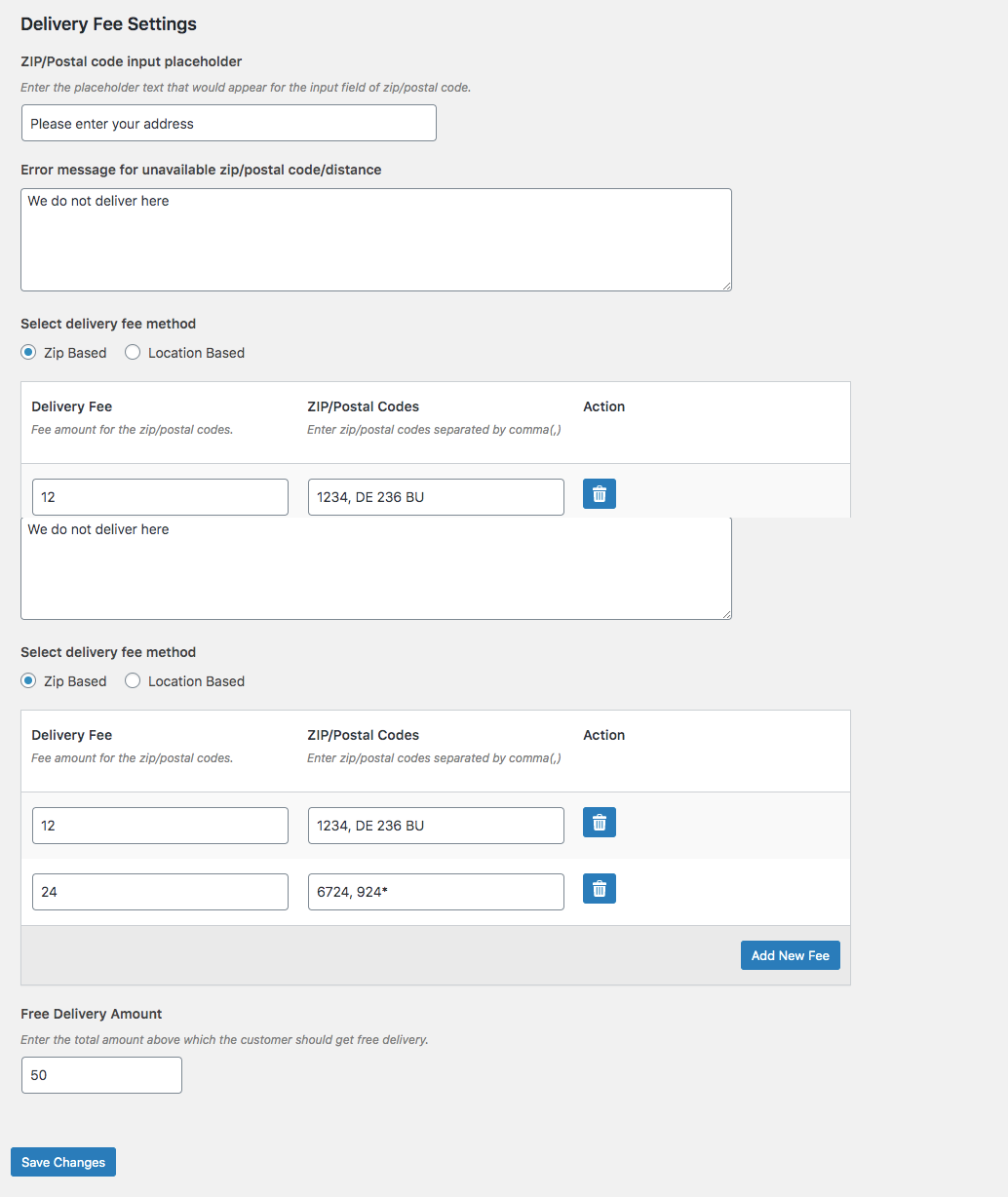
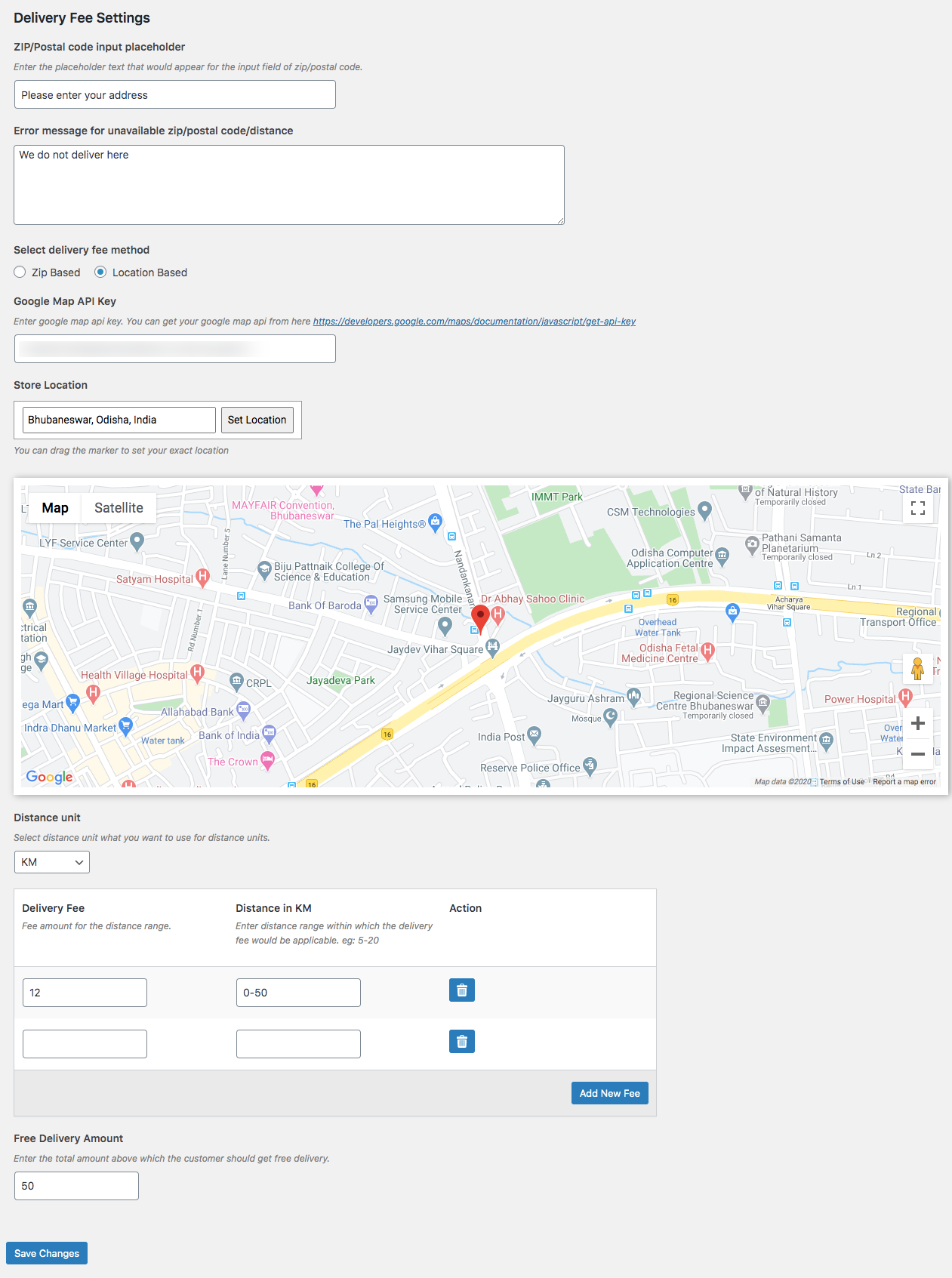
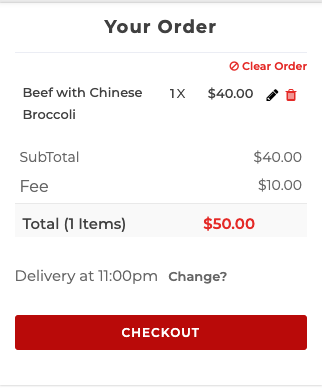
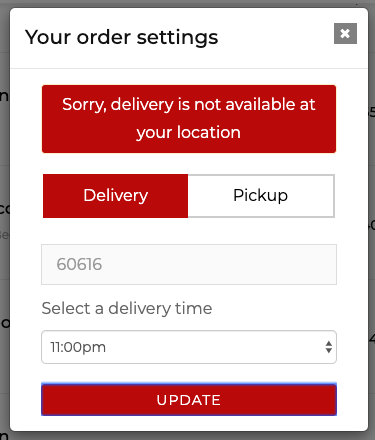
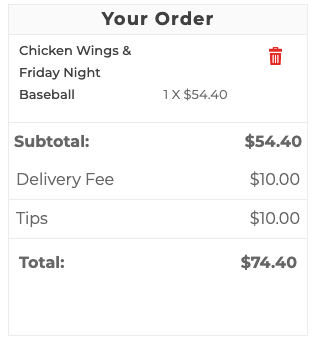
Get ALL of RestroPress extensions and save more or just buy this extension.
Reviews
Average rating: 5.00 out of 5 stars
2 reviews
Reviews
Average rating: 5.00 out of 5 stars
2 reviews
Version 2.5.4
- Added: zip/postal code input field label
Version 2.5.3
- Code cleanup
- Fixed: Distance calculation
- Fixed: Food item cart blank fee issue
- Fixed: Issue fixed for delivery fee addition when someone is going to change service type from delivery to pick up and place the order.
Version 2.5.2
- The minimum order for zip based on * mark issue fixed.
- Added option to remove checkout fields
- Fixed issue with removing item on checkout
Version 2.5.1
- Updated free delivery amount per location.
- Added option for setting minimum amount per location.
- Tested and fixed issues with the latest RestroPress and WordPress 5.6.
Version 2.5
- Fixed minimum order with location issue on the checkout page.
- The location issue resolved for the checkout page.
- Populated Apartment/flat field from the address autocomplete.
Version 2.4
- Fixed invalid address in the checkout page
Version 2.3
- Added functionality for the minimum delivery amount per location
Version 2.2
- js fixed for ajax complete issue
- Fixed delivery address cookie issue
- Language file updated
Version 2.1
- Fixed issue with checkout js index error
Version 2.0
- Google address autocomplete implemented
- Google map implement in the admin dashboard for setting store location
- Fee based on the geo location distance functionality
Version 1.6
Version 1.5
- Updated to work with RestroPress 2.5
- Connected zip/postcode field to chckout zip code.
- Fixed issue with error validation on food items page.
Version 1.4
- Fixed issue for page reload delivery fee on checkout page
Version 1.3
- Fixed delivery fee display issues.
- Fixed conflict with other plugins.
- Optimized javascript code.
- Minor CSS updates.
Version 1.2
- Added option for wild card zip option.
- Added option for zip code placeholder.
- Fixed jquery issues with RestroPress plugin.
- Admin text updates.
Version 1.1
- Fixed delivery fee display issue on checkout page.
- Minor css updates.
Version 1.0